Cue Manager is officially in the beta builds in Companion v4.0.0+7838 and up! 🎉
The Cue Manager Cue Sheet Connector module for Bitfocus Companion allows you to control and monitor your cue sheets directly from Companion.
Authentication #
Cue Manager authenticates Companion with a Personal Access Token, which can be generated and copied in the Cue Manager UI.
- In Cue Manager, navigate to Profile > Companion.
- Click the Grant Access button in Companion Setup. (Skip this step if you previously granted access)
- Copy your personal access token using the Copy Token button in Companion Setup.
- In the Companion GUI, paste it into the Personal Access Token field located in the Edit Connection view, then click Save.
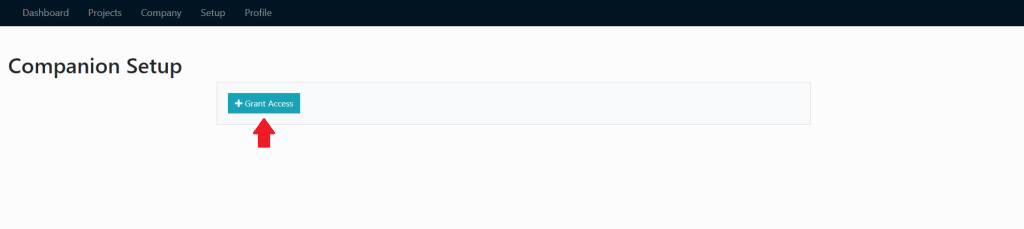
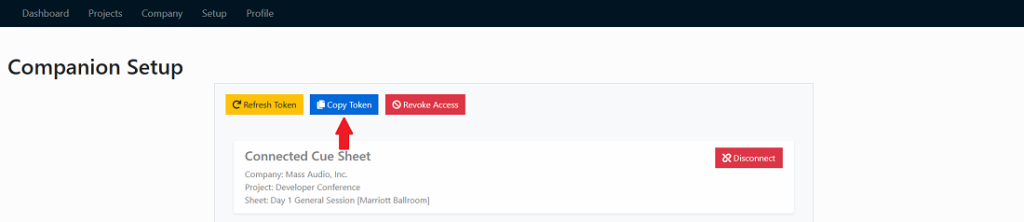
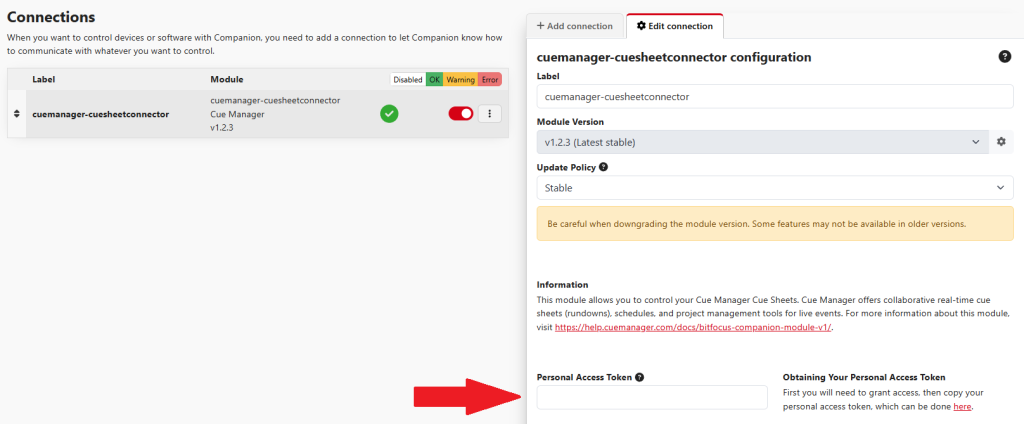
Connecting Sheets #
In order to call sheets via Companion you have to connect a sheet, which can be done in the Cue Manager UI.
- Navigate to the Cue Sheet that you want to connect.
- Click the Companion icon in the upper right corner
- Click the Connect button. (Companion icon turns green if sheet is connected and yellow if not.)

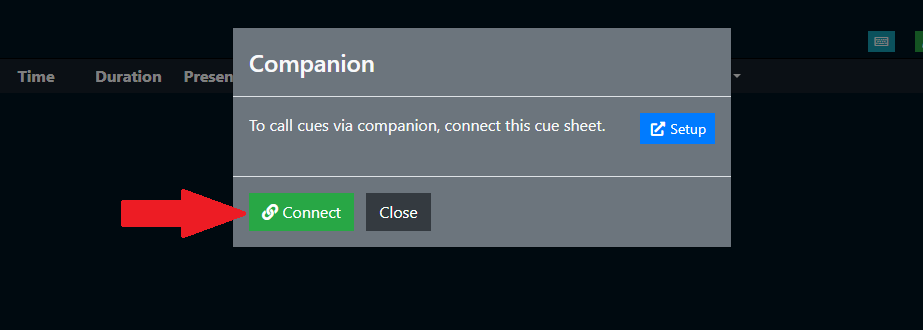
Warnings and Errors #
Warning and error info can be found in the status and status_description variables. The most common warning codes are:
401The personal access token you provided in the Companion GUI is invalid.404A sheet has not been connected.409Sheet is too old to call cues.429Too many requests.
Storing Cue Cell Data as Variables #
In addition to the wealth of variables listed below, if you’d like to save a particular cell’s text as a variable, you can specify up to 4 column names in the connection config. For example, the current cue’s cell text associated with a column called MIDI CC can be assigned to current_cue_cell_text_column_1 by populating the Colum Name 1 field with MIDI CC. We also populate the next_cue_cell_text_column_1 variable with the next callable cue’s cell text.
Please note that column names are case sensitive and if there are any duplicate column names, the column found latest in the default column order will take priority.
Companion Actions #
| Action | Description |
|---|---|
| go_to_prev_cue | Calls the previous cue. |
| go_to_next_cue | Calls the next cue. |
| pause_resume_timers | Pauses or resumes cue sheet timers. |
| clear_position | Clears your position |
| get_current_position | Gets your current position. |
| sync_clock_to_cue_manager | Syncs your device to Cue Manager server service. |
| adjust_duration | Adjusts duration of current cue based on seconds (+/-) provided. |
Companion Presets by Category #
Cell Text #
Pressing any of these will call the get_current_position action.
| Preset | Description |
|---|---|
| current_cue_cell_text_column_1 | Current Cue Cell Text For Column 1 |
| current_cue_cell_text_column_2 | Current Cue Cell Text For Column 2 |
| current_cue_cell_text_column_3 | Current Cue Cell Text For Column 3 |
| current_cue_cell_text_column_4 | Current Cue Cell Text For Column 4 |
| next_cue_cell_text_column_1 | Next Cue Cell Text For Column 1 |
| next_cue_cell_text_column_2 | Next Cue Cell Text For Column 2 |
| next_cue_cell_text_column_3 | Next Cue Cell Text For Column 3 |
| next_cue_cell_text_column_4 | Next Cue Cell Text For Column 4 |
Cue Duration (+/-) #
Pressing any of these will call the adjust_duration action based on their respective times.
| Preset | Description |
|---|---|
| adjust_duration_minus_10m | Subtract 10m from Current Cue Duration |
| adjust_duration_minus_5m | Subtract 5m from Current Cue Duration |
| adjust_duration_minus_1m | Subtract 1m from Current Cue Duration |
| adjust_duration_minus_45s | Subtract 45s from Current Cue Duration |
| adjust_duration_minus_30s | Subtract 30s from Current Cue Duration |
| adjust_duration_minus_15s | Subtract 15s from Current Cue Duration |
| adjust_duration_minus_10s | Subtract 10s from Current Cue Duration |
| adjust_duration_minus_5s | Subtract 5s from Current Cue Duration |
| adjust_duration_minus_1s | Subtract 1s from Current Cue Duration |
| adjust_duration_plus_1s | Add 1s to Current Cue Duration |
| adjust_duration_plus_5s | Add 5s to Current Cue Duration |
| adjust_duration_plus_10s | Add 10s to Current Cue Duration |
| adjust_duration_plus_15s | Add 15s to Current Cue Duration |
| adjust_duration_plus_30s | Add 30s to Current Cue Duration |
| adjust_duration_plus_45s | Add 45s to Current Cue Duration |
| adjust_duration_plus_1m | Add 1m to Current Cue Duration |
| adjust_duration_plus_5m | Add 5m to Current Cue Duration |
| adjust_duration_plus_10m | Add 10m to Current Cue Duration |
Device Time #
Pressing any of these will also call the sync_clock_to_cue_manager action.
| Preset | Description |
|---|---|
| device_time_offset_human | Device Clock Status |
| device_time_adjusted_human | Device Clock Status |
| clock_local_hhmmss_12hr | Local Time hh:mm:ss AM/PM |
| clock_local_hhmmss | Local Time hh:mm:ss |
| clock_utc_hhmmss_12hr | UTC Time hh:mm:ss AM/PM |
| clock_utc_hhmmss | UTC Time hh:mm:ss |
| device_timezone | Device Timezone |
| device_timezone_city | Device Timezone City |
| utc_timezone | UTC Timezone Name |
Icons #
| Preset | Description |
|---|---|
| hourglass | Hourglass Icon |
Names #
Pressing any of these will call the get_current_position action.
| Preset | Description |
|---|---|
| tenant_name | Company Name |
| user_name | My Name |
| following_user_name | Following User Name |
| project_name | Project Name |
| sheet_name | Sheet Name |
| current_cue_number | Current Cue Number |
| current_cue_name | Current Cue Name |
| next_cue_name | Next Cue Name |
Timers #
These presets are visual only, no actions are called upon press.
| Preset | Description |
|---|---|
| current_cue_over_under_hhmmss | Current Cue Over/Under HH:MM:SS |
| current_cue_over_under_mmss | Current Cue Over/Under MM:SS |
| current_cue_over_under_arrow | Current Cue Over/Under Arrow |
| current_cue_over_under_hh | Current Cue Over/Under HH |
| current_cue_over_under_mm | |
| current_cue_duration_hhmmss | Current Cue Duration HH:MM:SS |
| current_cue_duration_mmss | Current Cue Duration MM:SS |
| current_cue_remaining_hhmmss | Current Cue Remaining HH:MM:SS |
| next_cue_duration_hhmmss | Next Cue Duration HH:MM:SS |
| next_cue_duration_mmss | Next Cue Duration MM:SS |
| sheet_over_under_hhmmss | Sheet Over/Under MM:SS |
| sheet_over_under_arrow | Sheet Over/Under Arrow |
| sheet_over_under_hh | Sheet Over/Under HH |
| sheet_over_under_mm | Sheet Over/Under MM |
| sheet_over_under_ss | Sheet Over/Under SS |
| sheet_total_runtime_hhmmss | Total Runtime |
| sheet_duration_remaining_hhmmss | Total Time Remaining |
| sheet_duration_remaining_excluding_current_hhmmss | Remaining After Cue |
| sheet_countdown_to_start_hhmmss | Countdown to Start |
Transport #
These presets call their respective actions unless it’s a name.
| Preset | Decription |
|---|---|
| go_to_prev_cue | Goes to Prev Cue |
| go_to_next_cue | Goes to Next Cue |
| pause_resume_timers | Pauses or resumes cue sheet timers. |
| clear_position | Clears Position |
Companion Variables #
| Variable | Description |
|---|---|
| status | The current status of the connection. |
| status_description | The current status description. |
| clock_sync_initialized | If the clock synchronization has been initialized. |
| clock_utc_unix_milliseconds | The UTC time in milliseconds. |
| clock_utc_unix_seconds | The UTC time in seconds. |
| clock_utc_hhmmss | The UTC time in 24 hour HH:MM:SS. |
| clock_utc_hhmmss_12hr | The UTC time in 12 hour HH:MM:SS. |
| clock_local_unix_milliseconds | The local time in milliseconds. |
| clock_local_unix_seconds | The local time in seconds. |
| clock_local_hhmmss | The local time in 24 hour HH:MM:SS. |
| clock_local_hhmmss_12hr | The local time in 12 hour HH:MM:SS. |
| device_timezone | The timezone of your device. |
| device_timezone_city | The timezone city name of your device. |
| device_timezone_offset_seconds | Your device timezone offset in seconds. |
| device_timezone_offset_milliseconds | Your device timezone offset in milliseconds. |
| device_time_sync_status | The time sync status of your device (OK, slow, fast). |
| device_time_offset_seconds | The time offset of your device in seconds. |
| device_time_offset_milliseconds | The time offset of your device in milliseconds. |
| device_time_offset_human | The time offset of your device in friendly format. |
| device_time_adjusted_milliseconds | The amount of time your device time has been adjusted in milliseconds. |
| device_time_adjusted_human | The amount of time your device time has been adjusted in friendly format. |
| project_name | The project name of the current cue sheet. |
| sheet_uuid | The UUID of the current cue sheet. |
| sheet_name | The name of the current cue sheet. |
sheet_starts_at | The scheduled start time of the sheet. |
sheet_ends_at | The scheduled end time of the sheet. |
| sheet_cues_total | The total number of cues in the sheet. |
| sheet_total_runtime_hhmmss | The total runtime of the current sheet in HH:MM:SS. |
| sheet_total_runtime_hh | The hours part of sheet total runtime in HH. |
| sheet_total_runtime_mm | The minutes part of sheet total runtime in MM. |
| sheet_total_runtime_ss | The seconds part of sheet total runtime in SS. |
| sheet_total_runtime_milliseconds | The total runtime of the current sheet in milliseconds. |
| sheet_total_runtime_seconds | The total runtime of the current sheet in seconds. |
| sheet_countdown_to_start_hhmmss | Time left until the current cue sheet start time in HH:MM:SS. |
| sheet_countdown_to_start_hh | The hours part of sheet countdown to start in HH. |
| sheet_countdown_to_start_mm | The minutes part of sheet countdown to start in MM. |
| sheet_countdown_to_start_ss | The seconds part of sheet countdown to start in SS. |
| sheet_countdown_to_start_milliseconds | Time left until the current cue sheet start time in milliseconds. |
| sheet_countdown_to_start_seconds | Time left until the current cue sheet start time in seconds. |
| sheet_countdown_to_start_arrow | The arrow part of current cue over/under time (▲/▼). |
| sheet_countdown_to_start_sign | The sign part of current cue over/under time (+/-). |
| sheet_projected_finish | The projected finish time of your sheet in 24 hour HH:MM:SS. |
| sheet_projected_finish_12hr | The projected finish time of your sheet in 12 hour HH:MM:SS. |
| sheet_duration_remaining_excluding_current_hhmmss | The remaining duration of the cue sheet excluding the current cue in HH:MM:SS. |
| sheet_duration_remaining_excluding_current_hh | The hours part of remaining duration of the cue sheet excluding the current cue in HH. |
| sheet_duration_remaining_excluding_current_mm | The minutes part of remaining duration of the cue sheet excluding the current cue in MM. |
| sheet_duration_remaining_excluding_current_ss | The seconds part of remaining duration of the cue sheet excluding the current cue in SS. |
| sheet_duration_remaining_excluding_current_seconds | The remaining duration of the cue sheet excluding the current cue in seconds. |
| sheet_duration_remaining_excluding_current_milliseconds | The remaining duration of the cue sheet excluding the current cue in milliseconds. |
| sheet_duration_remaining_hhmmss | The total remaining duration of the cue sheet in HH:MM:SS. |
| sheet_duration_remaining_hh | The hours part of remaining duration of the cue sheet in HH. |
| sheet_duration_remaining_mm | The minutes part of remaining duration of the cue sheet in MM. |
| sheet_duration_remaining_ss | The seconds part of remaining duration of the cue sheet in SS. |
| sheet_duration_remaining_seconds | The total remaining duration of the cue sheet in seconds. |
| sheet_duration_remaining_milliseconds | The total remaining duration of the cue sheet in milliseconds. |
| sheet_over_under_hhmmss | The total over/under time of the entire cue sheet in HH:MM:SS. |
| sheet_over_under_sign | The sign part of cue sheet over/under time (+/-). |
| sheet_over_under_arrow | The arrow part of cue sheet over/under time (▲/▼). |
| sheet_over_under_hh | The hours part of cue sheet over/under time in HH. |
| sheet_over_under_mm | The minutes part of cue sheet over/under time in MM. |
| sheet_over_under_ss | The seconds part of cue sheet over/under time in SS. |
| sheet_over_under_seconds | The total over/under time of the entire cue sheet in seconds. |
| sheet_over_under_milliseconds | The total over/under time of the entire cue sheet in milliseconds. |
| current_cue_uuid | The uuid of the current cue sheet. |
| current_cue_number | The number of the current cue. |
| current_cue_number_of_total | The current cue number of total cues (e.g., 3/50). |
| current_cue_name | The name of the current cue. |
| current_cue_duration_hhmmss | The duration of the current cue in HH:MM:SS. |
| current_cue_duration_seconds | The duration of the current cue in seconds. |
| current_cue_duration_hh | The hours part of current cue duration in HH. |
| current_cue_duration_mm | The minutes part of current cue duration in MM. |
| current_cue_duration_ss | The seconds part of current cue duration in SS. |
| current_cue_duration_milliseconds | The duration of the current cue in milliseconds. |
| current_cue_duration_offset_milliseconds | The duration offset of the current cue in milliseconds. |
| current_cue_duration_offset_hh | The hours part of current cue duration offset in HH. |
| current_cue_duration_offset_mm | The minutes part of current cue duration offset in MM. |
| current_cue_duration_offset_ss | The seconds part of current cue duration offset in SS. |
| current_cue_duration_offset_seconds | The duration offset of the current cue in seconds. |
| current_cue_over_under_hhmmss | The over/under time of the current cue in HH:MM:SS. |
| current_cue_over_under_sign | The sign part of current cue over/under time (+/-). |
| current_cue_over_under_arrow | The arrow part of current cue over/under time (▲/▼). |
| current_cue_over_under_hh | The hours part of current cue over/under time in HH. |
| current_cue_over_under_mm | The minutes part of current cue over/under time in MM. |
| current_cue_over_under_ss | The seconds part of current cue over/under time in SS. |
| current_cue_over_under_seconds | The over/under time of the current cue in seconds. |
| current_cue_over_under_milliseconds | The over/under time of the current cue in milliseconds. |
| current_cue_elapsed_hhmmss | The total elapsed time of the current cue in HH:MM:SS. |
| current_cue_elapsed_hh | The hours part of current cue time elapsed in HH. |
| current_cue_elapsed_mm | The minutes part of current cue time elapsed in MM. |
| current_cue_elapsed_ss | The seconds part of current cue time elapsed in SS. |
| current_cue_elapsed_seconds | The total elapsed time of the current cue in seconds. |
| current_cue_elapsed_milliseconds | The total elapsed time of the current cue in milliseconds. |
| current_cue_remaining_hhmmss | The remaining time of the current cue in HH:MM:SS. |
| current_cue_remaining_hh | The hours part of current cue time remaining in HH. |
| current_cue_remaining_mm | The minutes part of current cue time remaining in MM. |
| current_cue_remaining_ss | The seconds part of current cue time remaining in SS. |
| current_cue_remaining_seconds | The remaining time of the current cue in seconds. |
| current_cue_remaining_milliseconds | The remaining time of the current cue in milliseconds. |
| current_cue_cell_text_column_1 | The current cue cell text of Column Name 1 (set in config). |
| current_cue_cell_text_column_2 | The current cue cell text of Column Name 2 (set in config). |
| current_cue_cell_text_column_3 | The current cue cell text of Column Name 3 (set in config). |
| current_cue_cell_text_column_4 | The current cue cell text of Column Name 4 (set in config). |
current_cue_position_created_at | The time you started calling cues. |
current_cue_position_updated_at | The last time you called a cue. |
| current_cue_position_is_paused | Timers paused state. |
| current_cue_position_seconds_paused | Number of seconds paused so far. |
| current_cue_position_last_paused_at | Timestamp of when last paused at. |
| next_cue_name | The name of the next cue. |
| next_cue_duration_hhmmss | The duration of the next cue in HH:MM:SS. |
| next_cue_duration_hh | The hours part of next cue duration in HH. |
| next_cue_duration_mm | The minutes part of next cue duration in MM. |
| next_cue_duration_ss | The seconds part of next cue duration in SS. |
| next_cue_duration_seconds | The duration of the next cue in seconds. |
| next_cue_duration_milliseconds | The duration of the next cue in milliseconds. |
| next_cue_cell_text_column_1 | The current cue cell text of Column Name 1 (set in config). |
| next_cue_cell_text_column_2 | The current cue cell text of Column Name 2 (set in config). |
| next_cue_cell_text_column_3 | The current cue cell text of Column Name 3 (set in config). |
| next_cue_cell_text_column_4 | The current cue cell text of Column Name 4 (set in config). |
| user_name | Your name. |
| following_user_name | The name of the user you are currently following (if any). |
| tenant_name | The name of your company. |